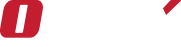5 Data Visualization Best Practices

With the average company managing terabytes of data, businesses have more data from which they can derive useful insights to inform business decisions than ever. But like many business owners, you might be struggling with deriving useful information and end up dumping much of that data. So how do you turn the data you have into a gold mine for your business? All the right answers point to data visualization best practices.
Data visualization is the visual representation of data and information that allows you to display trends, patterns, and outliers in data, and helps you understand the story behind the data without going through all the noise. Here are top data visualization best practices you should be implementing:
Have Clear Goals
The goal of data visualization is to provide clear answers to help solve real problems. Clarity on these goals and problems is the first step in successful data visualization. You should ask questions such as:
● Who is the target audience? What is their expertise?
● What questions does your audience have?
● What answers do you have?
● What message are you trying to communicate?
● What conversations will arise from the information you provide?
● What action do you want the audience to take?
The goal of any visualization is to deliver a clear message. Your audience should see that message when they look at your graphic and understand the actions they are supposed to take.
Different audiences will interpret your message from a different perspective, so make sure you communicate from the right perspective. For example, if your message is for chief financial officers, do not create it from a sales manager's perspective, as it will cause miscommunication.
Clean Your Data
Nothing will ruin your reputation faster than providing inaccurate data. So you must clean your data before you begin the visualization process.
Data cleaning involves identifying errors, missing data, or inconsistencies that affect data's correctness and usability. Some of the steps in cleaning data include:
- Reading the data
- Identifying and dealing with missing variables
- Remove unnecessary variables
- Standardize or categorize values
- Correct typographical errors
Choose the Right Visual Formats
You can deliver your message in different data visualization formats, but you have to know the right format that suits your audience. Carefully consider the format that will deliver your message and allows your audience to explore deeper, gather helpful insights, and take the desired action.
Some of the popular formats include:
· Bar charts
Bar charts are ideal when comparing quantitative data from various categories. They are also great for tracking changes over time, especially when these changes are significant. Bar charts are not ideal for continuous data or categories with only one value.
· Line graphs
These are ideal for representing trends, patterns, and changes in your data. They are great for different but related data sets with various series. You can also use them for projections. Do not use line charts if your goal is to demonstrate a detailed view of your data. Use solid lines of different colors for different categories.
· Maps
Go with maps when you are organizing data geographically, for example, to measure the sales volume from different geographic regions.
· Pie charts
Pie charts are great for showing part-of-a-whole relationships. They are easy to read and scan, but they are not the best choice for precise data comparisons. Limit the number of categories you have to compare so that your audience can differentiate between the slices.
It helps to remember that the goal of visualization is not to show off your design skills, rather, to provide information and data. Simplicity allows your audience to focus on the message, not on the drawings themselves.
Provide Context
Context is critical in helping your audience make the best decisions from data. A slight change in your visuals can alter the context of your message and lead to different actions. You could even be misleading your audience by omitting context in your visuals.
So how do you provide context to ensure you pass the correct and intended message? Build a big picture.
The best business decisions only come from the most accurate data that reflects the bigger picture. You build this big picture by adding text to your visuals. Label your axes, provide color keys, or add explanatory paragraphs.
Here are some rules to follow when adding text to your visualizations:
● Explain the visual in as few words as possible
● Use simple words that give your users an understanding of your content at a glance
● Limit your text to single lines
● Keep your colors simple
● Understand your data; is it dynamic or static?
● Choose a basic font that is legible and will not detract from the meaning you intended.
Remember to provide context in your visualizations with relevant but straightforward visual cues. You will not only make your data easy to understand, but your audience is more likely to trust you and take the desired action.
Use an Effective Dashboard
Your dashboard must be accessible to your audience by guiding them sequentially through each piece of the story. Here are some guidelines to design a great dashboard that promotes data-driven engagement:
- Place the most important view at the top or in the upper right corner of your dashboard.
- Limit the number of views on your dashboard to a maximum of four. Including too many details on one dashboard will overwhelm the bigger picture.
- Avoid too many color schemes on your dashboard.
- Use highlights to help your audience see data patterns clearly.
- Use filters wisely in your dashboard to provide clarity to your audience. Be careful with filters as misusing them could confuse your audience. Arrange the filters in a meaningful order based on the variables in your data.
- Include filters in your dashboard only if they add value to your audience
Final Thoughts
Effective data visualization is not simply a visual display of data – it must grab attention and convey the right message. Therefore, businesses must learn to balance data analysis with storytelling to ensure that they get the intended message across.
The data, fonts, colors, charts, and dashboards you use impact how well you convey your message. Implementing the best practices we have discussed in this article can go a long way in improving the value and clarity of your message and encourage meaningful conversations from the data you analyze.