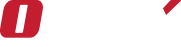An Introduction to Package Managers
Package managers are essential tools in modern software development, making it easier to manage, install, and maintain software libraries and dependencies. As projects grow in complexity, developers often rely on a variety of third-party packages to save time, improve code quality, and leverage the power of open-source software. Without package managers, keeping track of these dependencies and ensuring they’re up-to-date would be a cumbersome process.
In this post, we’ll break down the basics of package managers, explain how they work, and provide an overview of popular package managers across different programming languages.
What is a Package Manager?
A package manager is a tool that automates the installation, upgrading, and configuration of software packages—sets of code, libraries, or dependencies needed for a project. Each package typically includes metadata, such as the package name, version, dependencies, and source location. Package managers handle these details for you, so you don’t have to manually download and configure each package.
When you install a package, the package manager checks for dependencies (other packages your chosen package relies on) and installs them automatically, ensuring that everything works seamlessly together. This automation is especially beneficial in larger projects, where dependencies can multiply quickly.
Why Package Managers Matter
As a project grows, so does its complexity, often requiring a multitude of libraries to function properly. For example, a web application might need frameworks for handling HTTP requests, utilities for manipulating data, and testing tools for quality assurance. Managing these dependencies manually would be time-consuming and error-prone.
Package managers make it easier to:
Ensure Compatibility: By installing specific package versions, package managers help prevent compatibility issues.
Maintain Consistency: Developers can specify exact versions of packages, ensuring that all team members work with the same code dependencies.
Reduce Errors: By handling dependencies automatically, package managers reduce the risk of missing or misconfigured files.
Save Time: Rather than installing and updating each library manually, developers can use a single command to keep everything up to date.
How Package Managers Work
Most package managers work similarly, though details may vary. Here’s a general workflow:
Define Dependencies: You list the required packages for your project in a file, such as package.json (Node.js), requirements.txt (Python), or composer.json (PHP).
Install Packages: The package manager reads this file, resolves dependencies, and downloads the necessary packages.
Update Packages: With a simple command, you can check for package updates, which the package manager will install while ensuring compatibility.
Uninstall Packages: When a package is no longer needed, you can remove it cleanly, including its dependencies if no longer required by other packages.
Package managers often connect to a central repository where thousands of open-source packages are available. When a package is installed, the manager pulls it from this repository, checks its dependencies, and installs them alongside it.
Popular Package Managers by Language
Each programming language has its own ecosystem and package management tools, often tailored to specific use cases. Here’s a look at some of the most popular ones:
JavaScript: npm and Yarn
npm (Node Package Manager) is the default package manager for JavaScript’s Node.js runtime. It manages packages listed in a package.json file and has access to a large repository of packages.
Yarn is an alternative to npm, created by Facebook. It’s known for faster package installation and more stable dependency resolution. Yarn is compatible with npm, so it can use npm packages but often installs them more efficiently.
Python: pip
pip (Python Package Installer) is the most widely used package manager in Python. It reads dependencies from requirements.txt and installs packages from the Python Package Index (PyPI).
pipenv is a relatively new package manager that combines pip and virtual environments, making it easier to manage dependencies and isolate them for specific projects.
Ruby: Bundler
Bundler is the standard package manager for Ruby, often used with the Ruby on Rails framework. Bundler manages dependencies specified in a Gemfile, allowing developers to specify exact versions and making it easier to maintain stable environments.
Java: Maven and Gradle
Maven is a popular build and package management tool for Java, particularly suited for large projects. It’s XML-based and uses a pom.xml file to manage dependencies.
Gradle offers more flexibility than Maven and uses a Groovy-based DSL, making it popular with Android developers. It’s known for faster builds and easier configuration than Maven.
PHP: Composer
Composer is the most widely used package manager for PHP, known for its ability to resolve complex dependencies effectively. It reads dependencies from a composer.json file and pulls packages from the Packagist repository.
Go: Go Modules
Go Modules is the package management tool for Go, built into the language. It allows developers to manage dependencies in a go.mod file and makes it easy to build reproducible projects across different systems.
Rust: Cargo
Cargo is the package manager and build system for Rust. It’s known for its simplicity and ease of use, handling everything from dependency management to project building in a single tool.
Best Practices for Using Package Managers
To get the most out of package managers and avoid common pitfalls, here are a few best practices:
Lock Dependencies: Use lock files (like package-lock.json or Pipfile.lock) to record exact package versions. This ensures that everyone on the team uses the same versions, minimizing inconsistencies across environments.
Update Regularly, but Carefully: Regularly check for updates to keep your software secure and take advantage of improvements. However, avoid automatic updates in production environments, as newer versions can sometimes introduce compatibility issues.
Remove Unused Dependencies: Regularly review and remove packages you no longer use to keep your project clean and reduce potential security risks.
Use Isolated Environments: For languages like Python, use virtual environments to keep dependencies separate for each project. This prevents version conflicts between different projects and makes it easier to manage them independently.
Conclusion
Package managers are indispensable tools that simplify the process of managing dependencies in software projects. They automate the complex work of tracking, installing, and updating packages, allowing developers to focus more on building and less on configuration. By following best practices, such as locking dependencies and updating thoughtfully, you can leverage the full potential of package managers to keep your projects stable, consistent, and secure. Whether you’re a beginner or a seasoned developer, understanding package managers is crucial to effective, efficient software development.