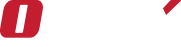What's Inside the Average Computer?
Everyone uses computers, but most people have no idea how they actually work. Understanding the basic components of your desktop or laptop can be incredibly valuable. Whether you're buying a new computer, upgrading your current one, or simply curious about how it works, knowing what's under the hood can help you make informed decisions. This blog post will guide you through the essential components of a typical desktop or laptop, explaining the role and importance of each.
Core Processing Components
The fundamental components that handle primary computing functions.
1. Central Processing Unit (CPU)
The Central Processing Unit, or CPU, is often referred to as the "brain" of the computer. It handles all instructions it receives from hardware and software running on the computer. Modern CPUs are multi-core, meaning they have multiple processing units (cores) in one single chip, allowing them to process multiple tasks simultaneously, enhancing overall efficiency and performance.
Importance: The CPU's speed and number of cores largely determine the computer’s overall speed and how smoothly it runs applications and performs tasks.
2. Graphics Processing Unit (GPU)
Also known as the video card, the GPU is responsible for rendering images, videos, and animations and displaying them on the computer’s monitor. While CPUs can handle some graphics processing, a dedicated GPU provides additional power necessary for intense video rendering, gaming, and graphics-intensive applications.
Importance: For gamers, graphic designers, and video editors, a powerful GPU is essential for smooth, high-quality graphics performance.
3. Motherboard
The motherboard is the main circuit board and acts as the central hub to which all other components connect. It allows the CPU, RAM, and all other computer parts to communicate and work together. It also includes expansion slots for additional components such as graphics cards, sound cards, and network cards.
Importance: The type and quality of the motherboard determine the computer's future expandability, compatibility with other components, and overall system stability.
Memory and Storage
Involves components responsible for data storage and memory.
4. Random Access Memory (RAM)
Random Access Memory (RAM) is the system's short-term memory. It temporarily stores data that the CPU uses while performing tasks. When you open a program or file, it's loaded from the permanent storage into the RAM, because accessing data from RAM is much faster than from a hard drive or SSD.
Importance: More RAM allows a computer to handle more applications simultaneously and improves the speed and responsiveness of the system, especially in multitasking environments.
5. Hard Drive / Solid State Drive (HDD/SSD)
Hard drives and solid-state drives are the primary storage components where all data is saved when the computer is turned off. HDDs are older technology that use spinning disks to read/write data, while SSDs are faster, newer technology that store data on instantly accessible memory chips.
Importance: While HDDs offer more storage space for a lower cost, SSDs provide superior speed and durability, drastically reducing boot times and quickly launching applications.
Power and Cooling Systems
Components that ensure safe and efficient operation.
6. Power Supply Unit (PSU)
The Power Supply Unit converts the AC (Alternating Current) power from the outlet into the DC (Direct Current) power used by the computer’s components. It ensures that all components receive the correct amount of power and protects them from power surges.
Importance: A reliable PSU is crucial for system stability and longevity. Underpowered PSUs can cause crashes or prevent the system from functioning at its full potential.
7. Cooling System
Modern computers generate a significant amount of heat, especially the CPU and GPU. Cooling systems, including fans and heat sinks, are crucial to dissipate this heat, keeping components within safe operating temperatures.
Importance: Effective cooling prevents overheating, which can lead to reduced performance or even damage to components.
Conclusion
Understanding the components of your desktop or laptop can demystify how computers work and aid in troubleshooting, upgrading, and purchasing decisions. Each component plays a specific role that contributes to the overall functionality of the machine. As technology evolves, so too do these components, with newer versions offering more power, speed, and efficiency, helping users keep pace with the increasing demands of modern software and applications. Whether you are a casual user, a tech enthusiast, or a professional dependent on high-powered computing, knowing these basics is the first step in harnessing the full potential of your computer.